반응형

MQTT 통신
M2M, IOT를 위한 프로토콜로서, 최소한의 전력과 패킷량으로 통신하므로, IOT와 모바일 애플리케이션 등의 통신에 매우 적합한 프로토콜

- PUBLISH : 발행
- SUBSCRIBE : 구독(모니터링)
MQTT 브로커 구동 하기
- Mosquitto
- HiveMQ
- mosca
- ActiveMQ
- RabbitMQ
HiveMQ를 이용하여 테스트 브로커를 생성하고 파이썬과 통신
1. HiveMQ 사이트 회원 가입
아래 사이트에서 회원 가입을 먼저 합니다.
HiveMQ Cloud
console.hivemq.cloud
2. HiveMQ Websocket Client 페이지 이동 및 연결
비밀 번호 입력 후 [Connect]를 누르면 연결된 경우 Connected 램프가 녹색으로 바뀝니다.

3. 모니터링을 위한 Subscription 추가
사용할 토픽 : paho/test1/multiple , paho/test2/multiple

MQTT는 QoS(Quality of Service)를 제공하는데, 총 3단계로 나뉘어 있습니다.
* 0 : 메시지는 한번만 전달되며, 전달이후의 수신과정을 체크하지 않는다.
* 1 : 메시지는 한번 이상 전달되고, 핸드셰이킹 과정을 추적하나, 엄격하게 추적하지 않기 때문에 중복수신의 가능성이 있다.
* 2 : 메세지는 한 번만 전달되고, 핸드 셰이킹의 모든 과정을 체크한다.
QoS의 단계가 높아질수록 통신의 품질은 향상되지만, 성능 저하의 가능성이 있습니다.

4. 파이썬 코드 작성
아래 부분을 입력하고 실행하면 10초 간격으로 paho/test1/multiple에 "test 1"을 paho/test2/multiple에 현재 시간을 찍어 줍니다.
- <username> : 사용자 아이디
- <password> : 비밀번호
- <HostUrl> : Host 주소
|
1
2
3
4
5
6
7
8
9
10
11
12
13
14
15
16
17
18
19
20
21
22
23
24
25
26
27
28
29
30
31
32
33
34
35
36
37
38
39
40
41
42
43
44
45
46
|
''' pip install paho-mqtt
'''
#
# Copyright 2021 HiveMQ GmbH
#
# Licensed under the Apache License, Version 2.0 (the "License");
# you may not use this file except in compliance with the License.
# You may obtain a copy of the License at
#
# http://www.apache.org/licenses/LICENSE-2.0
#
# Unless required by applicable law or agreed to in writing, software
# distributed under the License is distributed on an "AS IS" BASIS,
# WITHOUT WARRANTIES OR CONDITIONS OF ANY KIND, either express or implied.
# See the License for the specific language governing permissions and
# limitations under the License.
#
import ssl
from time import sleep
from paho import mqtt
import paho.mqtt.client as paho
import paho.mqtt.publish as publish
from datetime import datetime
# use TLS for secure connection with HiveMQ Cloud
sslSettings = ssl.SSLContext(mqtt.client.ssl.PROTOCOL_TLS)
# put in your cluster credentials and hostname
auth = {'username': "<username>", 'password': "<password>"}
while True:
dt = datetime(2021, 12, 31, 13, 35, 42, 657813)
result = dt.strftime("%Y년 %m월 %d일 %H시 %M분 %S.%f초")
# create a set of 2 test messages that will be published at the same time
msgs = [{'topic': "paho/test1/multiple", 'payload': "test 1"}, ("paho/test2/multiple", result, 0, False)]
publish.multiple(msgs, hostname="<host_url>", port=8883, auth=auth,
tls=sslSettings, protocol=paho.MQTTv31)
sleep(10)
|
cs |
5. 테스트 결과
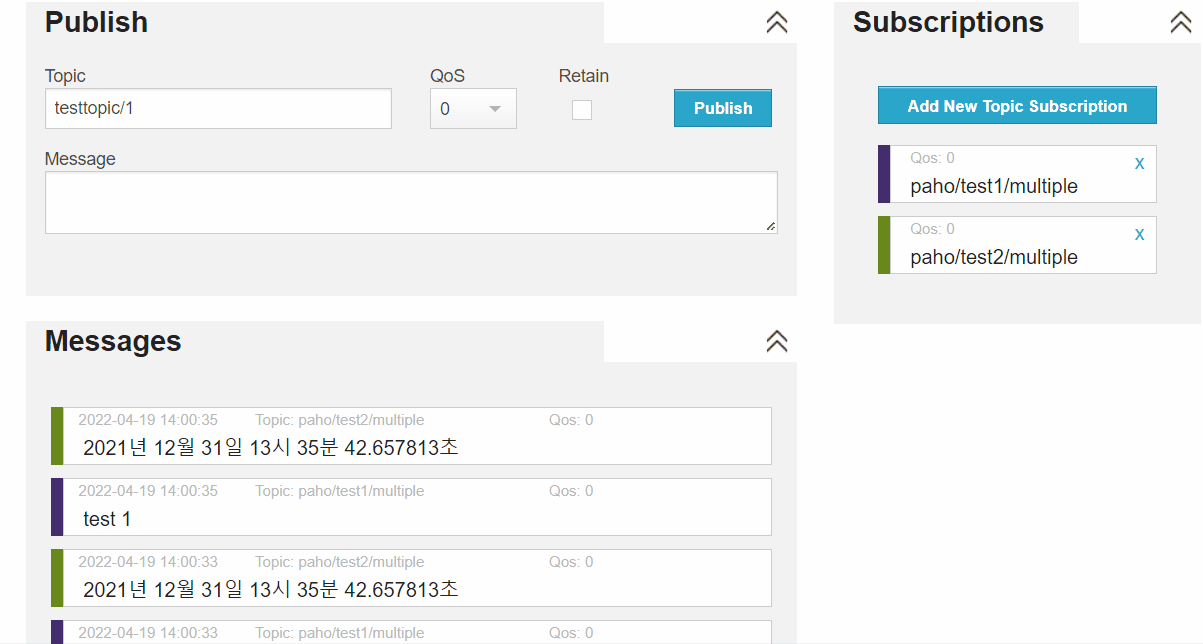
참고용( HiveMQ 파이썬 샘플 public + subscribe)
|
1
2
3
4
5
6
7
8
9
10
11
12
13
14
15
16
17
18
19
20
21
22
23
24
25
26
27
28
29
30
31
32
33
34
35
36
37
38
39
40
41
42
43
44
45
46
47
48
49
50
51
52
53
54
55
56
57
58
59
60
61
62
|
#
# Copyright 2021 HiveMQ GmbH
#
# Licensed under the Apache License, Version 2.0 (the "License");
# you may not use this file except in compliance with the License.
# You may obtain a copy of the License at
#
# http://www.apache.org/licenses/LICENSE-2.0
#
# Unless required by applicable law or agreed to in writing, software
# distributed under the License is distributed on an "AS IS" BASIS,
# WITHOUT WARRANTIES OR CONDITIONS OF ANY KIND, either express or implied.
# See the License for the specific language governing permissions and
# limitations under the License.
#
import time
import paho.mqtt.client as paho
from paho import mqtt
# setting callbacks for different events to see if it works, print the message etc.
def on_connect(client, userdata, flags, rc, properties=None):
print("CONNACK received with code %s." % rc)
# with this callback you can see if your publish was successful
def on_publish(client, userdata, mid, properties=None):
print("mid: " + str(mid))
# print which topic was subscribed to
def on_subscribe(client, userdata, mid, granted_qos, properties=None):
print("Subscribed: " + str(mid) + " " + str(granted_qos))
# print message, useful for checking if it was successful
def on_message(client, userdata, msg):
print(msg.topic + " " + str(msg.qos) + " " + str(msg.payload))
# using MQTT version 5 here, for 3.1.1: MQTTv311, 3.1: MQTTv31
# userdata is user defined data of any type, updated by user_data_set()
# client_id is the given name of the client
client = paho.Client(client_id="", userdata=None, protocol=paho.MQTTv5)
client.on_connect = on_connect
# enable TLS for secure connection
client.tls_set(tls_version=mqtt.client.ssl.PROTOCOL_TLS)
# set username and password
client.username_pw_set("<username>", "<password>")
# connect to HiveMQ Cloud on port 8883 (default for MQTT)
client.connect("<host_url>", 8883)
# setting callbacks, use separate functions like above for better visibility
client.on_subscribe = on_subscribe
client.on_message = on_message
client.on_publish = on_publish
# subscribe to all topics of encyclopedia by using the wildcard "#"
client.subscribe("encyclopedia/#", qos=1)
# a single publish, this can also be done in loops, etc.
client.publish("encyclopedia/temperature", payload="hot", qos=1)
# loop_forever for simplicity, here you need to stop the loop manually
# you can also use loop_start and loop_stop
client.loop_forever()
|
cs |
반응형
'파이썬 > 파이썬' 카테고리의 다른 글
| [ 파이썬 ] 캠핑장 예약 조회(실시간)-데이터 테이블 비교 (0) | 2022.01.14 |
|---|---|
| [ 파이썬 ] LS 산전 XGT PLC 시리얼 통신(C-NET) 하기 (4) | 2022.01.14 |
| [ 파이썬 ] 텔레그램 에코봇 만들기 (0) | 2022.01.07 |
| [ 파이썬 ] 네이버 자동 로그인 후 클릭 이벤트 응모하기 (0) | 2022.01.07 |
| [ 파이썬 ] 데이터 프레임 비교(최신 정보만 추출하기) (0) | 2022.01.07 |




댓글